Our Blog
Latest news and updates from The Heights Hosting Co.
Equipment You’ll Need to Start an Online Radio Station
Posted by admin on 19 05 2017. 3 Comments on Equipment You’ll Need to Start an Online Radio Station

Are you starting from scratch building your own station, but not sure what equipment you need? This complete guide will show you just exactly what equipment you need to start an online radio station and get up and running in no time.
Here’s what you will learn:
- Broadcasting Software: Types of software you can use to broadcast live that map to equipment.
- Microphones: A range of different mics, from entry-level to professional.
- Processors: Microphone processors for amplification and equalization to improve audio.
- Broadcasting Desks: Audio systems for multiple channel management.
We’ll run through the different types of setups you can choose from basic to professional, but first things first, do you have a Mac or PC?
Mac vs PC
Let’s get this out of the way first! Whether you own either a Mac or PC it doesn’t really affect your online radio station set up that much.
Both have audio input, output, and USB ports, which are essentially what you need. The only things affected are different types of broadcasting software that’s available for both operating systems.
Broadcasting Software are encoders that take audio from your computer and push it out to your online radio station.
There are different types you can use, some are basic that just stream audio online, others are more advanced with media management, samplers, gains, and mixing capabilities.
You’re spoiled for choice when it comes to broadcasting software as there’s plenty to choose from. Here are the most popular to date:
- BUTT (Windows, Mac, & Linux): Free multi-operating system broadcaster that’s widely popular.
- Virtual DJ Pro (Windows & Mac): Audio mixing broadcaster ideal for beat-mixing and cueing.
- Winamp (Windows): Free One of the oldest and most established broadcaster for Windows.
- Nicecast (Mac): the Simplest way to broadcast through Mac that hooks up with software like iTunes.
The Basic Setup: Rookies
We suggest you start with a kit, something that includes all the pieces needed to get started, Amazon offers a bunch of different option, our favorite (and cheapest) is:
Behringer PodcastStudio USB $99
 Everything you need to make high-quality podcasts and home recordings. Everything you need to make high-quality podcasts and home recordings. |
Everything You Need
Go on air straight out of the box with this fantastic PODCASTUDIO recording package. It comes with a studio-grade USB audio interface as well as comprehensive DAW and podcasting software. The package also features a professional 5-input mixer, high-quality headphones, a dynamic broadcast-style microphone, and the necessary accessories.
Become part of the global broadcast revolution and let the world listen to you.
UCA200 Audio Interface
The UCA200 is a high-resolution 2 In / 2 Out USB audio interface for Windows XP and Mac OS X operating systems. Plug and play operation means it’ll work in a snap, without the need for installing drivers or other software. And since it’s powered by the USB bus, there’s no need for a wall-wart adapter.
XENYX 502 Mixer
Got a solo gig at the local coffee shop? Need to make a quick public announcement? Simple sound calls for the simply excellent XENYX 502, the BEHRINGER mixer with everything you need to give an intimate setting incredible sound. And with the new addition of +48 V phantom power, the possibilities are even greater.
- Premium ultra low-noise, high headroom analog mixer
- State-of-the-art, phantom-powered XENYX Mic Preamp comparable to stand-alone boutique preamps
- Neo-classic “British” 2-band EQ for warm and musical sound
- Main mix, stereo CD/tape plus separate headphone outputs
- CD/tape inputs assignable to headphone output or ma
HPM1000 Headphones
Whether you’re mixing a recording, monitoring a bass line or just enjoying an MP3, you want your headphones to deliver a wide frequency response and high dynamic range. The HPM1000 headphones provide incredible performance for a price well within any budget.
- Ultra-wide frequency response
- High dynamic range
- High-resolution capsules
- 1/8″ connector plus 1/4″ adapter included
- Single-sided cord
- Oval-shaped ear cups
- Comfortable headband
Ultravoice XM8500 Dynamic Microphone
Few things are more essential to recording or live performance than dynamic microphones. BEHRINGER’s XM8500 has the crucial features and durability to come through for your sound again and again.
- Dynamic vocal microphone with smooth mid-frequency presence rise for excellent voice projection
- Ultra-wide frequency response for a brilliant and transparent sound
- Extremely high signal output lets your voice cut through
- Cardioid characteristic minimizes background noise and feedback
- Shock mount system to cut down handling noise
- Integrated spherical wind and pop noise filter
- A microphone stand adapter and impact-resistant carrying case included
Accessories
So you can get going right away, Behringer also includes a table microphone stand, XLR microphone cable, and two stereo RCA cables.
Software Galore
Comprehensive podcasting software is included, with apps like Audacity, Podifier, Juice, Podnova and Golden Ear, so you’re ready to go live on your Mac or PC computer right out of the box.
The KRISTAL Audio Engine DAW software is also bundled–a powerful multi-track recorder, audio sequencer, and mixer–ideal for anyone getting started with recording, mixing and mastering digital audio.
What’s in the Box
UCA200 Audio Interface, XENYX 502 Mixer, HPM1000 Headphones, Ultravoice XM8500 Dynamic Microphone, Table Microphone Stand, XLR Mic Cable, Two Stereo RCA Cables.
The Advance Setup: Professional
Basically, if you know what you are doing you can pick and choose the mic, headphone and mixer that you’ll like to use, the following are suggestions of some that we can recommend.
Microphones
There are 2 microphones we recommend for a basic setup: Behringer B1 and Rode Podcaster.
Behringer B1 $100
Look no further than the Behringer B1 for a reliable and cost-effective microphone ($100). It has a wide diaphragm so it has a good frequency response that picks up clear audio.
As it’s a condenser microphone you’ll need phantom power to run it, so you can’t just plug it directly into your computer. Either use a microphone preprocessor or a broadcasting desk, something we’ll cover in the more advanced and professional setups.
Rode Podcaster Kit $200
Popular amongst podcasters and voice over artists, the Rode Podcaster is there go to the microphone as it’s excellent at canceling out background noises.
Phantom power isn’t needed with the Rode Podcast, so you can plug it directly into your computer via USB. Pick up the microphone for around $200.
Headphones
Sony MDRZX310 Headphones $30
If you’re on a shoestring budget or want a pair of affordable headphones without breaking the bank then the Sony MDRZX310 headphones are ideal ($17 / £14).

They’re lightweight and you can fold them away to save on storage space or if you plan on traveling. A basic pair of headphones like this or even earphones will do for a basic setup.
Advanced Setup
Sometimes the basics just don’t cut it, so if you need a more advanced setup closer to what commercial radio stations use then let’s start by taking a look at what you need.
Audio Interface
Focusrite Scarlett 2i2 (2nd Gen) USB Audio Interface W/ Cables + Samson Headphone $180
 All condenser microphones need what’s known as “phantom power” to run, something an audio interface like the Focusrite Scarlett 2i2 offers along with a few other perks you should really know.
All condenser microphones need what’s known as “phantom power” to run, something an audio interface like the Focusrite Scarlett 2i2 offers along with a few other perks you should really know.
No special adapters or extensions are needed with the Focusrite, just plug it in via USB and you’re all set. Connect up to 2 condenser microphones for you and a guest, then adjust volume levels with the dials for smoother controls. It retails for around $180.
If you’re looking to have greater control over your voice then you can hook it up to a microphone processor.
Microphone Processor
DBX 286S Microphone Processor $199
A microphone processor is a tool that most advanced radio stations use to add a grander feel to their audio. It offers presenters with clarity and a warm presence to amplify their voice.

Processors are also a good tool for removing background noises and sibilants, which are words that have “S” in which cause high frequency and sometimes bad signals.
As far as microphone processors go, the DBX 286S is a good place to start as it offers simple and adjustable dials for enhancing your voice, plus it’s ideal if you’re on a budget as it retails for around $199
Microphone
Blue Spark $139
The Blue Spark is an advanced condenser microphone ideal for studio setups as it’s highly sensitive and provides a great warm sound.

Sensitive condenser microphones like the Blue Spark are great for picking up every little bit of audio like your’s or a guest’s voice, instruments, and a wide range of other sounds. The Blue Spark retails for around $240
Professional Setup
Professional radio broadcasters need a serious setup. Let’s take a look at the best equipment suited for several microphones, a call in facility, and multiple playback audio channels to give you complete control over your live broadcasts.
Broadcasting Desk
Behringer Xenyx X1222USB Premium 16-Input $199
A broadcasting desk is the hub of any radio station with its multiple input channels and controls for audio management.
The Behringer X2222USB is a great low-cost desk suited for broadcasters and online radio station owners as it offers plenty of mixing capabilities for several microphones and external devices.

The DX2000USB has phantom power so you can connect up to 2 condenser microphones for you and a guest, plus it’s easy to setup as you can hook the desk directly to your computer via USB. It comes with 7 channels so you can add external devices like CD players and even your phone, which is a neat little trick for live callers which we cover here.
Boom Arm
RODE PSA1 Boom Arm $99
The boom arm is an excellent bit of kit that frees up desk space by elevating your microphone onto an attachable arm and out of the way.

The RODE PSA1 works by clamping onto the edge of your desk quite nicely, you can then swivel it from left to right and move it up and down to adjust to your level. It also gets rid of messy wires by attaching your microphone’s cable to the boom arm with velcro.
You can pick up the RODE PSA1 boom arm for about $90
Now it’s over to you! What equipment do you plan on using? What equipment have you already got that works well with your setup? Let us know in the comments below.
Comments ( 3 )
Leave a Reply to Sophia Scott Cancel reply
You must be logged in to post a comment.





Sophia ScottMarch 13, 2018
Want to know what exactly I need to start an internet radio station from home?
Do I need license , software?
Rick RyanApril 4, 2018
What is a descent computer needed for on line radio station “ ram / memory… my old one DELL vostro 1000 will not do it….
JeyavanuyanJuly 6, 2018
Where we can buy this think let me know please. Thanks